Cross-Tenant Migration Office 365: Minimize
Downtime And Protect Data Integrity
As companies expand, reorganize, or engage in mergers and acquisitions, the need for cross-tenant migration within Office 365 arises. This procedure entails the relocation of mailboxes, OneDrive documents, SharePoint sites, Microsoft Teams information, and other essential business assets from one Microsoft 365 tenant to another.
Nonetheless, without a meticulously crafted migration strategy, organizations may face risks such as operational downtime, data corruption, and security threats. It is vital to maintain data integrity and minimize disruptions to ensure a successful migration process. This guide presents key practices for efficiently transferring Office 365 data between tenants while protecting business continuity.
What is Cross-Tenant Migration in Office 365?
Cross-tenant migration involves the transfer of data, user accounts, and configurations from one Microsoft 365 tenant to a different one. This process differs from typical migrations conducted within a single tenant, as it necessitates extra configurations, domain oversight, and security measures.
Common scenarios for cross-tenant migrations include:
- Mergers and acquisitions (M&A): Integrating all IT infrastructure into a unified Microsoft 365 ecosystem.
- Divestitures or spin-offs: Dividing a business unit to establish a new tenant.
- Domain name changes: Initiatives aimed at rebranding necessitate the relocation of tenants.
- Geographical restructuring: Transferring data to adhere to local regulatory requirements.
Due to the intricate nature of cross-tenant migration, it is essential to adopt a methodical strategy to minimize downtime and ensure the integrity of data is upheld.
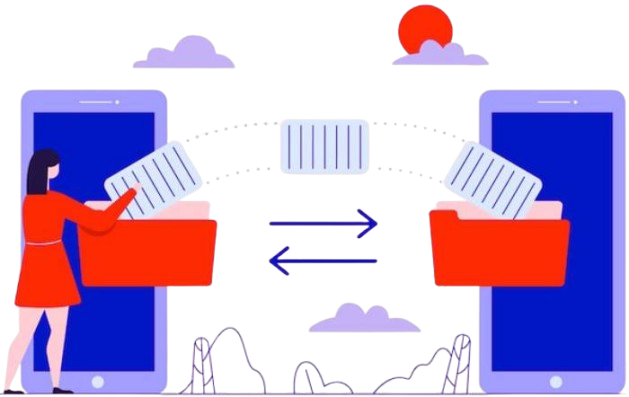
Best Practices for Cross-Tenant Migration in Office 365
1. Conduct a Pre-Migration Assessment
A comprehensive evaluation aids in recognizing possible risks and facilitates a seamless migration. Prior to starting the process, it is essential to carry out:
- User and mailbox analysis: Recognize current users and eliminate inactive accounts.
- OneDrive and SharePoint inventory: Evaluate the utilization of storage and the permissions granted for sharing.
- Microsoft Teams dependency review: Confirm that the migration of chat history, channels, and files is executed accurately.
- Compliance and security evaluation: Ensure adherence to General Data Protection Regulation (GDPR), Health Insurance Portability and Accountability Act (HIPAA), and relevant compliance standards specific to the industry.
IT teams can create an extensive migration checklist to ensure that no essential data is overlooked by utilizing reports from the Microsoft 365 Admin Center, executing PowerShell scripts, or employing third-party tools.
2. Establish a Clear Migration Strategy
Selecting the appropriate migration strategy is crucial for achieving an optimal balance between speed, efficiency, and user experience. The primary strategies to consider are:
- Cutover Migration: Transfers all information simultaneously, ideally suited for smaller enterprises.
- Staged Migration: Facilitates data transfer in stages, ideal for businesses of medium size.
- Hybrid Migration: Ensures that both tenants remain operational throughout the migration process, making it particularly suitable for large enterprises.
The approach must be consistent with the needs of the business, ensuring minimal disruption to users while safeguarding data integrity.
3. Manage Domain Names and DNS Configuration Efficiently
Domain migration is often one of the most challenging aspects of cross-tenant migration. To prevent email disruptions:
- Dismantle any custom domains from the original tenant, a process that may require as long as 72 hours.
- Subsequently, incorporate the domains into the destination tenant and set up the necessary DNS records.
- Prepare for modifications to MX records, as well as the validation of SPF, DKIM, and DMARC settings.
- To maintain uninterrupted email communication throughout the migration, consider implementing email forwarding or dual delivery methods.
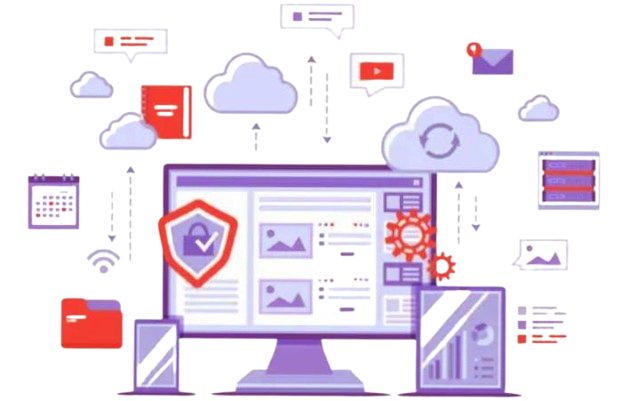
4. Use Secure Migration Tools to Prevent Data Loss
Utilizing manual migration techniques, like the export and import of PST files, heightens the likelihood of data loss and potential corruption. It is advisable to opt for secure, automated migration solutions that offer features such as encryption, comprehensive logging, and effective error management.
- The Microsoft Cross-Tenant Mailbox Migration Tool facilitates the transfer of mailboxes within Exchange Online.
- For the migration of SharePoint and OneDrive, the SharePoint Migration Tool (SPMT) is utilized.
- Additionally, for extensive migration projects, solutions such as BitTitan MigrationWiz, Quest On Demand, and AvePoint are recommended.
These instruments guarantee the precision and reliability of data while optimizing the migration procedure.
5. Preserve File Structures and Permissions in OneDrive and SharePoint
To avoid access issues post-migration, ensure that:
- The original file organization within OneDrive and SharePoint will not be altered.
- Metadata, version history, and sharing permissions will be preserved.
- Migration between sites is correctly set up to ensure that document links are maintained.
Employing either Microsoft’s native tools or external migration solutions facilitates a smooth transfer of data while preserving security configurations. Get additional details here.