How To Prevent Phishing Attacks: Essential Tips
To Stay Safe Online
To Stay Safe Online
Phishing attacks have emerged as a major cyber threat, affecting both individuals and companies. Cybercriminals employ fraudulent emails, messages, and websites to deceive users into sharing confidential information, including passwords, credit card numbers, and social security information. This guide offers key strategies to help you navigate the online landscape safely and safeguard your personal and financial information from harmful entities.
Understanding Phishing Attacks
Phishing is a type of social engineering in which cybercriminals pose as credible organizations to deceive individuals into revealing sensitive information. These deceptive tactics can take several forms, such as the following:
- Email Phishing: Fake emails that seem to originate from reliable sources.
- Spear Phishing: Attacks directed at specific individuals or businesses.
- Vishing (Voice Phishing): Phone calls that seek to obtain private information.
- Smishing (SMS Phishing): Text messages crafted to trick users into falling for scams.
- Clone Phishing: Imitating genuine emails but embedding harmful links or attachments.

How to Identify Phishing Attempts
1. Watch for Suspicious Emails
The majority of phishing attempts are sent through email. Stay alert for the following signs:
- Non-specific salutations (such as "Dear Customer" rather than your actual name)
- Unanticipated links or attachments
- Subpar grammar and spelling errors
- Language that creates a sense of urgency, urging prompt response
2. Check the Email Sender
Prior to selecting any link, check the email address of the sender. Cybercriminals frequently employ addresses that resemble legitimate ones but contain minor errors to trick recipients. If you're uncertain, it's safer to go directly to the official website rather than clicking on links from emails.
3. Look for HTTPS and Secure Websites
Before you input any confidential details on a website, check that it employs HTTPS rather than HTTP. Websites that are secure will show a padlock symbol in the address bar, signifying that your data is encrypted and that they possess a validated security certificate.
4. Avoid Clicking on Unknown Links
Before you click on any links, take a moment to hover over them to see the real URL. If the link appears questionable or doesn't seem to match the message's context, avoid clicking it.
5. Be Wary of Attachments
Emails designed for phishing frequently have attached files that may carry malware. If you aren’t anticipating a document, steer clear of downloading attachments from unfamiliar sources. Discover more by clicking here.
Essential Tips to Prevent Phishing Attacks
1. Enable Multi-Factor Authentication (MFA)
Multi-factor authentication (MFA) enhances security by necessitating various verification methods prior to allowing entry. This means that even if someone manages to steal your password, they won't gain access to your account without the required additional verification step.
2. Keep Software and Antivirus Updated
Consistently refreshing your operating system, web browsers, and security applications helps safeguard you from the most recent phishing strategies. Employ trustworthy antivirus programs to identify and prevent harmful phishing efforts.
3. Use Strong and Unique Passwords
Steer clear of passwords that are simple or can be easily predicted. Opt for a mix of capital and lowercase letters, digits, and symbols. You might also want to think about utilizing a password manager to create and keep your intricate passwords safe.
4. Educate Yourself and Others
Training in cybersecurity awareness equips both individuals and employees to identify and thwart phishing attempts. It's important to stay informed about the most recent phishing strategies and to pass this information along to coworkers, friends, and family members.
5. Verify Requests for Sensitive Information
Reputable companies will not request confidential information through email or text. Should you receive a message asking for your details, reach out to the organization directly using their official contact methods.
6. Report Suspicious Emails
Should you come across a phishing email, it's important to notify your email service and the appropriate authorities. Numerous organizations have specialized teams focused on addressing phishing incidents and mitigating future threats.
7. Use Email Filtering and Security Tools
Both businesses and individuals can take advantage of email filtering technologies that identify and prevent phishing emails from entering their inboxes. It's advisable to implement security measures such as DMARC, SPF, and DKIM to strengthen email verification and mitigate the risk of phishing attempts.
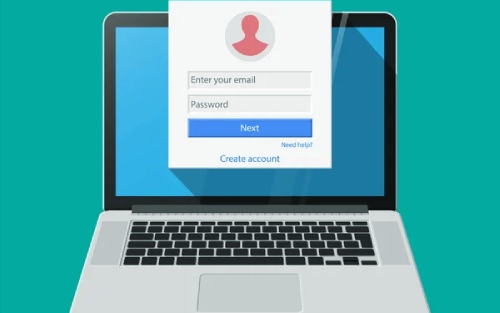
What to Do If You Fall Victim to Phishing
- Update the passwords for any compromised accounts.
- Activate multi-factor authentication to safeguard against additional unauthorized access.
- Conduct a thorough scan of your device for any malware or viruses.
- Notify your IT department, email service provider, or relevant cybersecurity organization about the incident.
Keep a close eye on your accounts for any unusual activity or unauthorized transactions.