Step-By-Step Guide To Running A DMARC
Check And Interpreting The Results
Check And Interpreting The Results
In the current digital environment, safeguarding email has become increasingly vital. Companies are often at risk from phishing schemes, domain impersonation, and various other threats that exploit email. A key strategy to combat these dangers is the implementation of DMARC (Domain-based Message Authentication, Reporting, and Conformance). However, merely establishing DMARC is insufficient; it is essential to consistently monitor and analyze the outcomes to maintain the security of your domain. Uncover the wide range of services we offer here.
What is DMARC?
DMARC is a protocol designed for email authentication that enhances the functionalities of SPF (Sender Policy Framework) and DKIM (DomainKeys Identified Mail). It enables domain owners to define the actions to be taken when emails do not pass authentication checks. Additionally, it offers reporting features that assist domain owners in tracking and enhancing their email security over time.
An effectively set up DMARC policy contributes to:
- Reducing the risk of phishing and spoofing attacks.
- Enhancing the chances of successful email delivery.
- Safeguarding the reputation of the brand.

Step-by-Step Guide to Running a DMARC Check
Step 1: Verify Existing DMARC Record
To begin, verify whether a DMARC record is already present for your domain in the DNS settings.
Utilize online resources: Websites such as MXToolbox, DMARC Analyzer, or dmarcian provide complimentary tools for checking DMARC records.
Alternatively, you can manually check using the dig or nslookup commands:
dig TXT _dmarc.yourdomain.com
or
nslookup -type=TXT _dmarc.yourdomain.com
If you locate a DMARC record, proceed to analyze it. If it’s absent, you will need to establish one.
Step 2: Analyze the DMARC Record
Examine the components of the DMARC record:
- v=DMARC1 - Indicates that this is indeed a DMARC record.
- p=none/quarantine/reject - Specifies the action that receiving servers should take for emails that do not pass DMARC validation.
- rua=mailto:report@yourdomain.com - The email address designated for receiving aggregate reports.
- ruf=mailto:forensic@yourdomain.com (optional) - Email address for forensic report notifications.
- pct=100 - Denotes the percentage of emails to which the defined policy is applicable.
Make sure your record contains all essential elements and aligns with your security objectives.
Step 3: Inspect SPF and DKIM Alignment
DMARC functions based on SPF and DKIM, so it’s important to make sure they are correctly aligned:
- For SPF Alignment: The domain specified in the "Return-Path" should correspond with the "From" domain.
- For DKIM Alignment: The domain that signs the email needs to be the same as the "From" domain.
You can use online tools or consult your email service provider to check if everything is aligned properly.
Step 4: Send Test Emails
Utilize a testing application or manually dispatch test emails from your domain to a Gmail or Yahoo account, as they offer comprehensive email headers. Examine these headers for the DMARC findings:
- Search for the Authentication-Results section.
- Verify whether DMARC, SPF, and DKIM have successfully passed.
Step 5: Review DMARC Aggregate Reports
Summary reports delivered in XML format offer valuable information regarding the management of your emails on the Internet.
- Implement a report parsing tool: Utilize services such as dmarcian or DMARC Analyzer to decode and present reports in a user-friendly way.
- Verify email senders: Ensure that all genuine sources are properly authorized.
- Detect unauthorized activity: Monitor for unfamiliar sending entities attempting to mimic your domain.
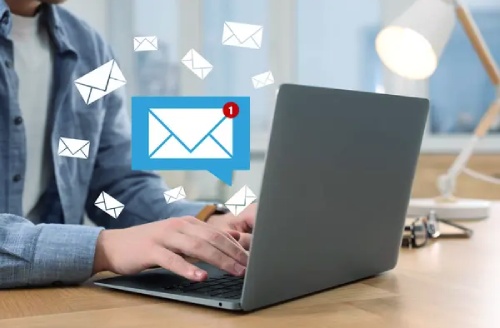
How to Interpret DMARC Results
Understanding Authentication Outcomes
Every DMARC report or email header reveals the outcomes of SPF, DKIM, and DMARC authentication assessments. If a message is authenticated successfully, it is deemed valid. Conversely, a failure signifies that the message did not meet the authentication requirements, which could result in rejection or quarantine based on your DMARC policy to mitigate possible misuse.
Common Issues and What They Mean
Occasionally, you may encounter instances where SPF verification is successful, but DKIM fails. This usually indicates a possible misconfiguration of DKIM or a mismatch between the signing domain in the DKIM signature and the "From" domain. Conversely, there are times when SPF fails while DKIM succeeds, which typically means that the sending server isn't included in your SPF record, despite having a valid DKIM signature. If both SPF and DKIM fail, it often suggests a potential spoofing attempt or an improperly configured email server that requires prompt action.